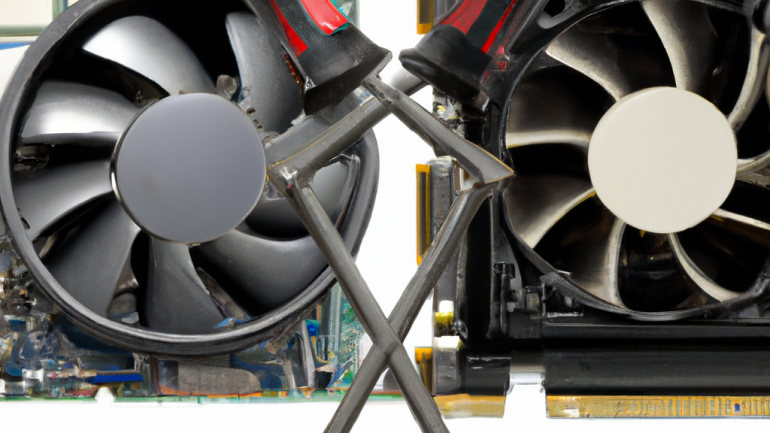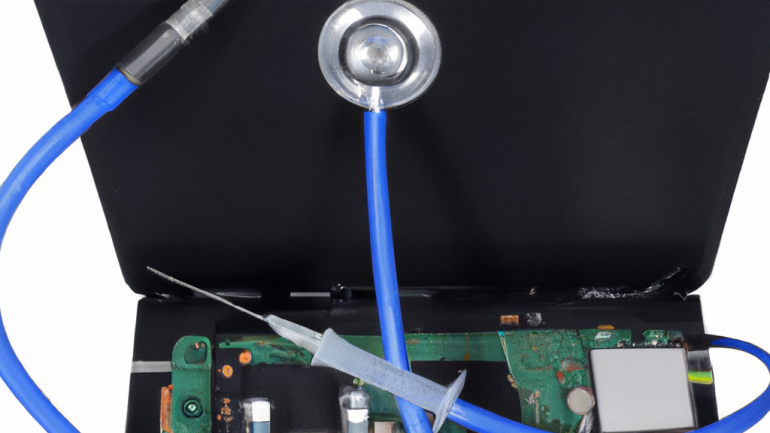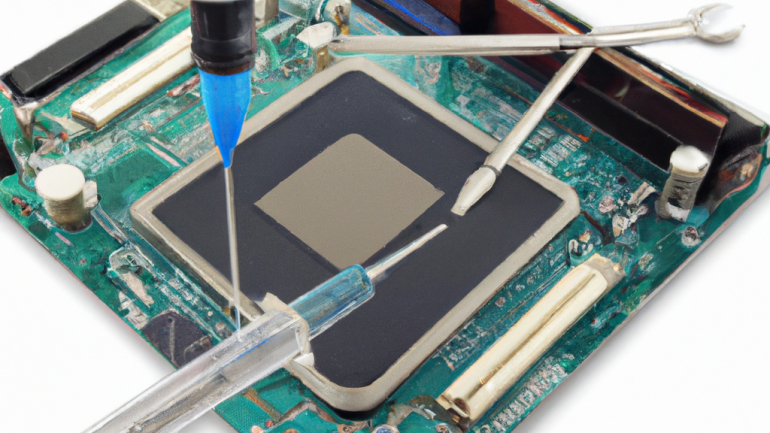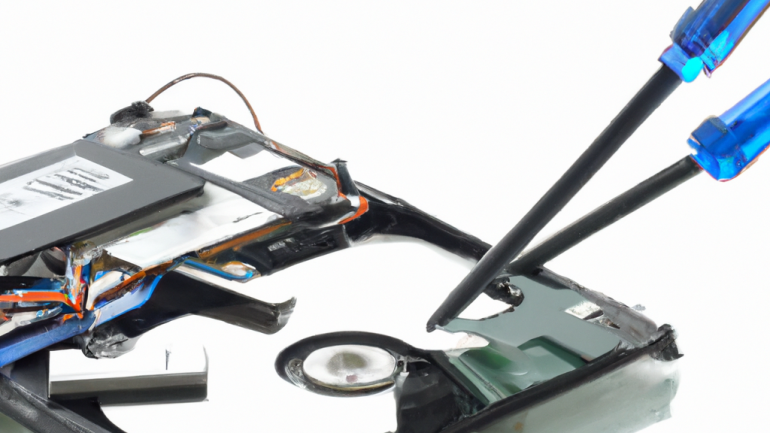Revive Your Tech: Top-Notch Computer Repair Services at Your Fingertips
Hey there, fellow tech enthusiasts! Today we’re diving into something that’s close to my heart—and probably should be close to yours too—regular computer maintenance. Now, before you roll your eyes and click away, hear me out. We all know computers are these magical boxes that do everything from storing our most cherished photos to helping us finish those last-minute work presentations. But just like a car or even a good pair of shoes, they need some love and care.
Let me start with a little story. About two years ago, I was working on this super important project for work. My laptop was my trusty companion; it had been with me through thick and thin (and more than its fair share of coffee spills). One day, in the middle of an intense brainstorming session, it decided enough was enough—it crashed. Just like that. No warning lights or anything dramatic; it simply gave up the ghost.
I rushed to the local repair shop in panic mode. The technician took one look at it and said those dreaded words: ‘You should’ve brought this in sooner.’ Turns out, my laptop had so much dust inside that it overheated and fried something important—I still don’t know what exactly because tech talk goes over my head sometimes! Anyway, long story short, I ended up buying a new laptop because fixing the old one would’ve cost nearly as much.
So what’s the moral here? Regular maintenance could have saved both my device and my wallet. Here are some simple tips I’ve learned since then to keep things running smoothly:
1. **Keep It Clean:** Seriously guys—dust is not your friend when it comes to electronics. Grab yourself a can of compressed air from time to time and gently blow out any gunk hiding in vents or keyboards.
2. **Software Updates Are Your Friends:** Yeah yeah, they’re annoying sometimes but trust me—they’re vital! They patch security holes and improve performance issues you didn’t even know were happening behind the scenes.
3. **Backup Your Data Regularly:** Imagine losing all those cute puppy photos or important documents… yikes! An external hard drive or cloud storage can save you from potential heartbreak if things go south.
4. **Uninstall Programs You Don’t Use Anymore:** Remember when we downloaded every app under the sun just because we could? Time for spring cleaning—those programs take up space and might slow down your system over time!
5. **Run Antivirus Scans Often:** Malware is sneaky business—it creeps in without permission (rude!) but having good antivirus software can help catch these digital baddies before they wreak havoc on your machine.
A buddy of mine who works as an IT consultant often says people only notice their computers when something’s wrong—which is usually too late by then! He told me about another client whose desktop wouldn’t turn on after months of ignoring weird noises coming from within—it turned out mice had made themselves at home inside his tower case due lack attention paid towards cleanliness around electronic setups… Talk about unwanted house guests!
In conclusion folks: treating our devices right means they’ll stick around longer without needing costly repairs down road ahead – plus less stress overall knowing everything’s running smoothly under hood (or keyboard). So next weekend maybe skip Netflix binge session once awhile give computer TLC deserves instead?
Stay savvy everyone! Until next time ✌️